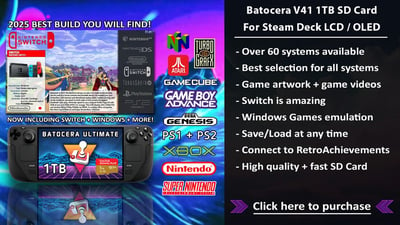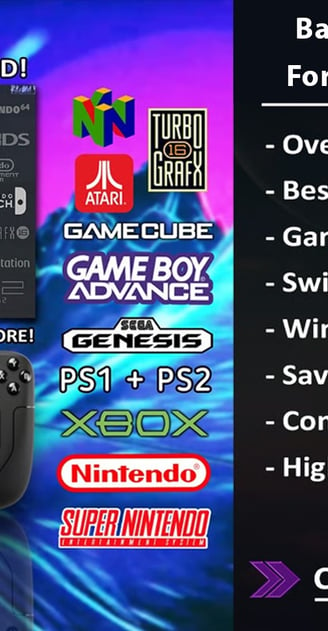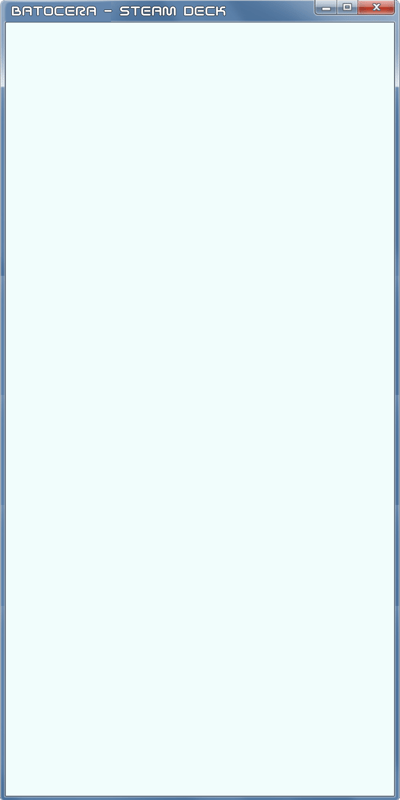
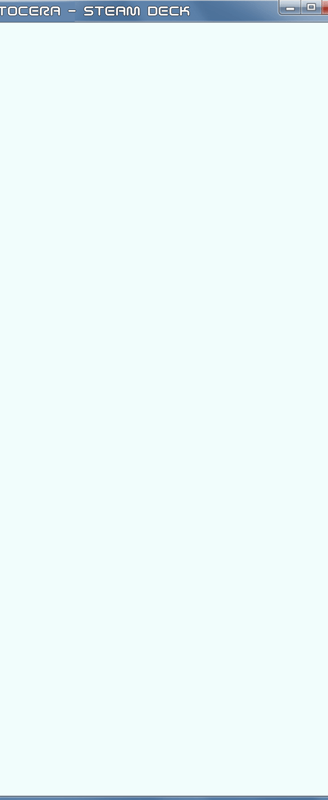
Batocera is an amazing linux-based, gaming-specific operating system that allows for the most user-friendly experience for retro gaming. Our Batocera setup includes more than 55+ systems including handhelds, retro consoles and more all the way up to modern gaming. You can choose a game, save normally (or even use save states if you prefer) and quickly exit back to the games list to select a new game. It's that easy!
For the installation, you can use the SD Card on both Steam Deck LCD and Steam Deck OLED, allowing for full compatibility for both devices. With your Steam Deck powered off, insert the SD card, hold the VOLUME DOWN button and then simply press the POWER button to have the Steam Deck boot into the "boot menu" for selecting a boot device. From here, simply select "Batocera" which is your SD Card, and it will instantly boot into the operating system. Once it loads and reaches the main screen, you're ready to go.
Instantly transform your Steam Deck into the ultimate portable arcade and media center full of nearly 12,000 games across more than 55+ systems! The incluided systems and contents have been curated and tested for several weeks, ensuring the best selection available and full compatibility, especially for Windows and Switch games. If you have any questions about the Batocera SD cards we offer, feel free to reach out on instagram @retrowavemods or email us at retrowavemods@gmail.com